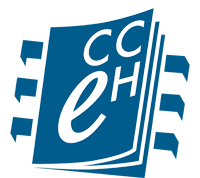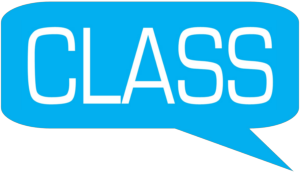What is CMDI Maker?
CMDI Maker is an easy-to-use HTML5 web app to quickly generate scientific metadata. Everywhere.
Create metadata in IMDI, CMDI, and other formats for your research project.

platform independent
CMDI Maker works in Mozilla Firefox and Google Chrome on all platforms.

quick
CMDI Maker makes it easy to generate your metadata for large sets of data.
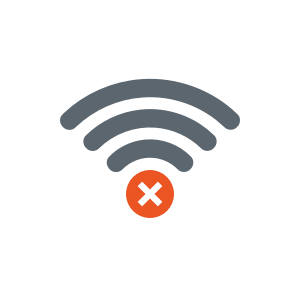
offline enabled
The CMDI Maker is a browser app that works even without internet connection.